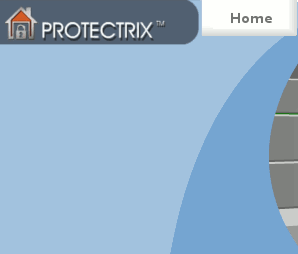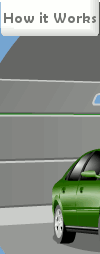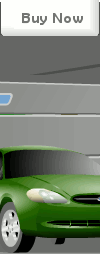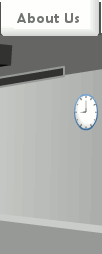Beeping Causes
The most likely cause of beeping is a low battery but there are several causes, they are indicated by the number of Beeps you hear every few minutes:
1 - Battery Voltage is low. Change the battery, more likely if battery is cold.
2 - Unit needs to be reset (model 18A, 18M and 18R only), in the manual (click here for manuals) do step 1B with delay set to 0 or off, then step 1A.
3 - Unit needs to be reset (see item 2 above), also the battery is low (see item 1 above).
4 or more - Unit has an internal fault that may need to be returned for service. Try resetting (item 2 above) but return for service if beeping does not stop.
Compatible Models
There are a few ways to find what model you need:
1) You can search our database of known compatible remote controls, enter in a portion of the model number of your remote control and press search
2) You can see if your remote control is compatible by looking at the buy page for a picture of your remote control.
3) If you are not exactly sure of your model but you know the manufacturer and approximately when it was installed, You can view a chart here.
Model DP3 only works with Chamberlain, Liftmaster, Craftsman or Sears (sometimes raynor), with RED, PURPLE or YELLOW learn buttons on the opener motor.
Model 18R works with most all other models and manufacturers except Wayne Dalton. Any model we do not support we can make a custom unit for. The cost is $160 for custom units and includes shipping.
Custom Units
If you have a garage door that we are not compatible with, we usually can make you a custom unit. Custom units cost $160 each. If you have an extra remote control for your garage door that you do not need, you can take off an additional $30 but you need to have it mailed to us, we will install your remote into the custom timer. Typically custom units take 4-6weeks to complete. To purchase a custom unit you will need to email or call us to proceed.
Disable the Timer
The Timer can be easily disabled by one of several methods:
- Best Method: Turn the delay switch up to 4 hours, incase the door is forgotten
- turn the DELAY setting to OFF, but above method is better if forget to re-enable
- block your door sensors, the timer will still keep trying to close your garage door after each delay time
Erased Remotes
If you tried to get Protectrix to work and then all your other remote controls stopped working we can help. Typically this is caused because of holding the learn button down on the garage motor for several seconds.
First of all you will need to erase all your codes by holding down the learn button on the motor mounted to the ceiling, the orange light should turn on, keep it held down until the orange light will go out, should take about 10 seconds.
Now you will relearn your remote controls, one remote at a time time (including Protectrix) do the following:
1) Press the learn button for about 1 second, the small orange light next to the learn button should turn on.
2) Press the remote control button or the test switch on Protectrix, the light on the opener should turn off and on.
3) Press the remote control or test switch again and the garage door should open or close.
This should fix the problems you are having with your remote controls,
Exchange Instructions
We will be happy to exchange your Protectrix unit; Exchanges typically take 1-2 weeks to process. If your unit was purchased less than 2 years ago we will exchange it for free (please provide proof of order or shipment if not purchased from us directly).
For units not under warranty, a payment of $49 can be made by:
1) buy a new unit at protectrix.com and within 45 days send us your old unit back for $49 credit.
2) credit card over the phone 800-773-6295
3) paypal payment, call us for details
4) a check payable to Excentual Enterprises
5) cash, if sending cash have postal service require signature confirmation
Please send us the following:
1) unit for exchange
2) your name and return address
3) email address, for confirmation we received your exchange
4) short description of the problem (need model ...)
Send the above items to the following address:
Protectrix
901 Metcalf St #36
Sedro Woolley WA 98284
Genie IntelliG Programming
If you have a newer Genie or Overhead door motor such as an IntelliG you may need to do the following:
1) Hold the Program Button down for a few seconds until the blue light turns on, then release.
2) Press and Release the Program button again, violet light should turn on.
3) Press the test switch on the timer 2-3 times until the door recognizes it and opens or closes.
If the above sequence does not work perform a reset first then repeat steps 1-3 above.
Genie Overhead Intermittent
We have seen Protectrix occasionally take more than one attempt to close the garage with some Genie and Overhead units with rolling code. A few solutions to this are:
1) Relearn the timer to your garage door by pressing the learn button on the motor, then the test switch on the timer (while it is mounted to the door and the door is open)
2) Move the Protectrix timer to the edge of the door or move the antenna hanging from the garage motor. Sometimes the signal is so strong close up that the door motor takes time to adjust to the correct level, by then the signal has quit.
3) If this still does not fix the problems you are having, send your unit in for an exchange.
Learning Liftmaster 8500
Some Liftmaster and Chamberlain devices may need to be learned by pressing the learn button on the wall controller twice instead of the learn button on the motor.
See the below from the Liftmaster 8500 manual, note that you do NOT use the yellow learn button:

Inactivating Unlinking Timer
In case you have added too many protectrix units to one garage door this is what you do to fix it:
For model 18R: hold the Learn Button down for about 10 seconds until light goes out or flashes. This will mean the Protectrix unit is erased from the memory of the garage motor. Now this will unlearn all remote controls that were talking to that garage door.
Relearn and to add back the units/remotes you want to work with that garage door.
Linear Remote will not Record
There is a consideration you may need to take for some linear remotes, during step 1B in the manual (click here for manuals),
just after you release the test switch, try to wait for at least 8 seconds before you
press and hold your remote control button. This should allow you to successfully record a linear. They typically do
not transmit for as long as you hold the transmit button down so they need to be started late.
Refund Instructions
We will be happy to refund your Protectrix unit if it was ordered in the last 60 days. Otherwise we can only issue an exchange/replacement.
Refunds are processed if you ordered as follows:
- ordered over the phone with a credit card: we will issue the credit to your credit card.
- ordered over internet: a refund will be issued to your credit card or paypal account if the purchase was within the last 60 days.
Please send us the following to receive your refund:
1) Protectrix unit
2) your name and phone number
3) email address (if you want confirmation we received your return)
4) short description of why returning it (any reason is valid)
Send the above items to the following address:
Protectrix
901 Metcalf St #36
Sedro Woolley WA 98284
Repair Instructions
We are happy to repair your Protectrix unit. If your unit was purchased less than 2 years ago we will repair it for free (please provide proof of order or shipment if not purchased from Protectrix directly). For units not under warranty we charge $49.00/US to repair the unit; this includes return shipping and an additional 1year warranty.
For units not under warranty, payment can be made by:
1) buy a new unit at protectrix.com and within 45 days send us your old unit back for $49 credit.
2) credit card over the phone 800-773-6295
3) paypal payment to excenent@yahoo.com
4) include a check payable to Excentual Enterprises
Please send us the following:
1) unit for repair (you can return just the front half if packaged well)
2) your name and return address
3) email address if you would like confirmation we received it
4) short description of the problem
Send above items to the following address:
Protectrix
901 Metcalf St #36
Sedro Woolley WA 98284
Reset Rolling Code Instructions
Reset Protectrix Unit:
1) set the delay switch to 0 or off
2)
For model 18A and 18M:
- disconnect the battery
- hold down the test switch and reconnect the battery
- release the test switch once the, beep....beep.beep....beep, stops
For model 18R:
- Hold down the test switch for about 10 seconds until you hear two beeps then release
Next you need to learn the timer to your garage:
3) Press the learn button on your garage door opener motor,
4) Finally press the test switch on the front of Protectrix 1-3 times (typically needs to be done within 20seconds of pressing learn button).
Because you have a rolling code remote, do not do step 1B in the manual (click here for manuals) or else you will need to restart the above sequence.
Setup Instructions
Depending on which Protectrix unit you have you need to do different steps but links to the manuals are below:
Manual for DP3
Manual for 18R
Manual for SP2, DP2, S+ and (())
Manual for 18M
Manual for 18A
Shipping Information
We ship for free to anywhere in North America, including Canada. We ship via US Postal Service and delivery typical takes 3-8 days to the west coast, 6-14 days to the east coast, and Canada always seems to take about 3 weeks. Major storms as well as Christmas and Thanksgiving typically add several days to shipping.
We usually ship our products from central Arizona. If your email is provided to us at the time of ordering or you order online we will send an automatic email notification as soon as your order ships, orders usually go out within two business days of the order being placed.
If you need something shipped quickly please call us to see if it is available, we can ship next day for $39 and second day for $24, but we can only do this on some days so please call us to find out.
Shipping To Canada
Yes we do ship to Canada, it is free, shipping time is typically 2-4 weeks to get there and it will arrive by Canada Post, shipped from the USA by USPS.
Timer Not Working
There are a couple typical reasons that the timer may not work:
1) The delay switch is 180 degrees off of where it should be, if so the delay for 2minutes will take 1 hour. Check closely to see a little window that indicates where the delay switch is pointing.
2) The unit is not mounted to the garage door or facing the ground. The timer only works and starts counting down when the device is facing the ground.
3) If you press the test switch and the door closes, but when the timer tries to close the door it beeps but does not close the door, the primary reason is the RF receiver in the motor is not detecting. There are a few simple things you can do to fix this.
a) move the antenna on your garage motor to make a loop or U towards the back or side of the motor with a piece of tape.
b) move the timer to the edge of the garage door instead of the middle.
c) relearn your garage door without your hand near the timer during learning.
d) send in your timer for an exchange or new unit.
Train Switch Location
The train switch can be found inside the timer on the edge of the green circuit board, see the red circle below, you must push just the black head from the side till the LED turns on.

|